Slideshows are a dynamic marketing tool that can enhance product visibility, engage audiences, and drive sales. By using a well-crafted slideshow, businesses can present products in an appealing way, showcase key features, and motivate viewers to act. This blog will cover how to use slideshows for product promotion and offer strategies to increase sales through this visual medium.
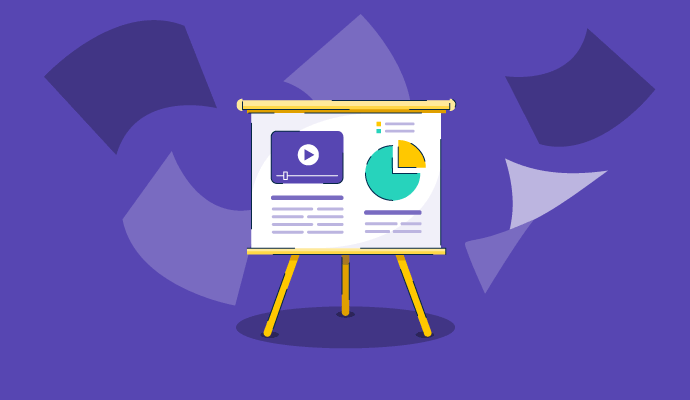
The Benefits of Using Slideshows for Promotions
Slideshows go beyond a collection of images; they blend visuals, text, and sometimes audio to create a compelling product narrative. A free slideshow maker combines visuals, text, and sometimes audio to tell a compelling story about a product. They are versatile, easily shared across websites, emails, and social media, amplifying product reach and visibility.
Build a Story Around Your Product
Effective slideshows start with storytelling. Begin by showcasing how the product solves a problem or improves the user’s life. For instance, if you’re promoting a kitchen appliance, your slideshow could depict how it simplifies meal preparation. Use each slide to represent a step in the story, making it easier for the audience to imagine integrating the product into their daily routines.
Highlight Product Features Visually
Slideshows are perfect for presenting product features in a visually appealing format. Dedicate individual slides to specific features, using high-quality images, concise descriptions, and icons to emphasize benefits. For example, if marketing a smartphone, include slides for the camera, display, and battery life. Visuals help viewers understand features quickly and make them more relatable.
Incorporate Real Customer Testimonials
Adding customer testimonials to slideshows builds credibility. Reserve one or two slides to showcase positive reviews along with images of the product in use. This approach not only fosters trust but also allows potential customers to see how the product benefits others. Authentic feedback displayed in this manner can effectively persuade viewers and boost conversions.
Use High-Quality Images and Graphics
The effectiveness of a slideshow largely depends on the quality of its visuals. Ensure all images and graphics are high-resolution and accurately represent the product. Use close-ups to highlight intricate details and lifestyle images to show real-life usage. Clear, professional visuals capture attention, making the product more appealing and credible.
Include Call-to-Action (CTA) Slides
A slideshow should guide viewers to the next step with clear call-to-action (CTA) slides. Insert CTAs at strategic points, such as mid-way and at the end of the slideshow, prompting viewers to visit your website, purchase the product, or sign up for more information. Use phrases like “Shop Now,” “Learn More,” or “Get Yours Today” to encourage action and drive sales.
Optimize for Mobile Viewing
As many users access content via mobile devices, ensure your slideshows are mobile-friendly. Use a responsive design that adapts to various screen sizes, concise text, and large, clickable buttons. Mobile optimization extends the reach of your slideshows and ensures a seamless user experience, enhancing conversion rates across all devices.
Integrate Slideshows in Email Campaigns
Slideshows can be a powerful addition to email marketing. Instead of lengthy product descriptions, include an engaging slideshow that highlights the product’s features and benefits. This visual approach can break the monotony of text-heavy emails, encouraging recipients to click through and visit your product pages, ultimately increasing conversions.
Share Slideshows on Social Media
Social media is an ideal platform for sharing slideshows due to its visual nature. Platforms like Instagram, Facebook, and LinkedIn offer carousel formats that mimic slideshow functionality. Create slideshows highlighting product features, promotions, or special offers and share them across channels to maximize reach. This approach not only drives engagement but can also lead to direct sales.
Track Slideshow Performance
To enhance the effectiveness of slideshow campaigns, track their performance using analytics tools. Monitor metrics like engagement rate, click-through rate (CTR), and conversion rate to see which slides resonate most with viewers. Use these insights to refine future slideshows, focusing on elements that drive the most sales and engagement.
Promote Discounts and Offers
Slideshows are an effective way to announce special deals, discounts, and promotions. Include slides highlighting ongoing sales or limited-time offers using bold text and bright colors. Add urgency with phrases like “Only 3 days left!” or “Limited stock available!” to encourage viewers to act quickly and drive immediate sales.
Add Video Elements to Increase Engagement
While static images work well, incorporating short video clips can make slideshows more engaging. Include a brief product demo or a customer testimonial video within the slideshow. Video elements add a dynamic touch, holding viewers’ attention longer and providing a clearer understanding of the product’s benefits.
Showcase Before-and-After Comparisons
For products that deliver visible results, before-and-after slides can be highly persuasive. Whether it’s a beauty, fitness, or cleaning product, dedicate slides to display the transformation achieved with the product. These visual comparisons offer compelling evidence of effectiveness, motivating viewers to purchase.
Leverage Slideshow Ads for Broader Reach
Paid advertising on platforms like Facebook, Instagram, and LinkedIn offers slideshow ad formats that can expand product reach. Design slideshows specifically for these ad formats, emphasizing product benefits, CTAs, and promotions. Slideshow ads are more engaging than static ads, attracting a broader audience and boosting sales potential.
Keep Slideshows Concise and Focused
While slideshows are an effective tool for product promotion, using a video creator app can make them even more engaging. Slideshows should be concise and focused, with a limited number of slides to ensure viewers do not lose interest. Ideally, aim for 5-10 slides that communicate the most critical aspects of the product. A short, impactful slideshow created with a video creator app keeps viewers engaged and effectively communicates the product’s value proposition.
Conclusion
Slideshows are an effective format for promoting products and driving sales. From storytelling and feature showcasing to CTA integration and performance analysis, slideshows offer numerous ways to boost engagement and sales. By implementing these strategies, businesses can create compelling slideshows that enhance product visibility and increase sales. Whether used on websites, social media, or email campaigns, slideshows can elevate product marketing and improve overall sales outcomes.